SSL overview: standard HTTP sends unencrypted data through the Internet, which makes it easy to be intercepted. In contrast, Secure Hypertext Transfer Protocol (HTTPS) encryption can prevent eavesdropping, stolen credit card numbers and other interception. HTTPS protects Internet traffic by encryption. HTTPS is a combination of the standard HTTP protocol and a security protocol called SSL / TLS.
Usually, you will not be very satisfied with the secondary default domain name assigned to you by the system, and you want to use your own domain name, or configure HTTPS SSL for the website at the same time.
A) In the list of CDN, you can click a CDN which is in Completed status, and click “Custom Domain” Button.
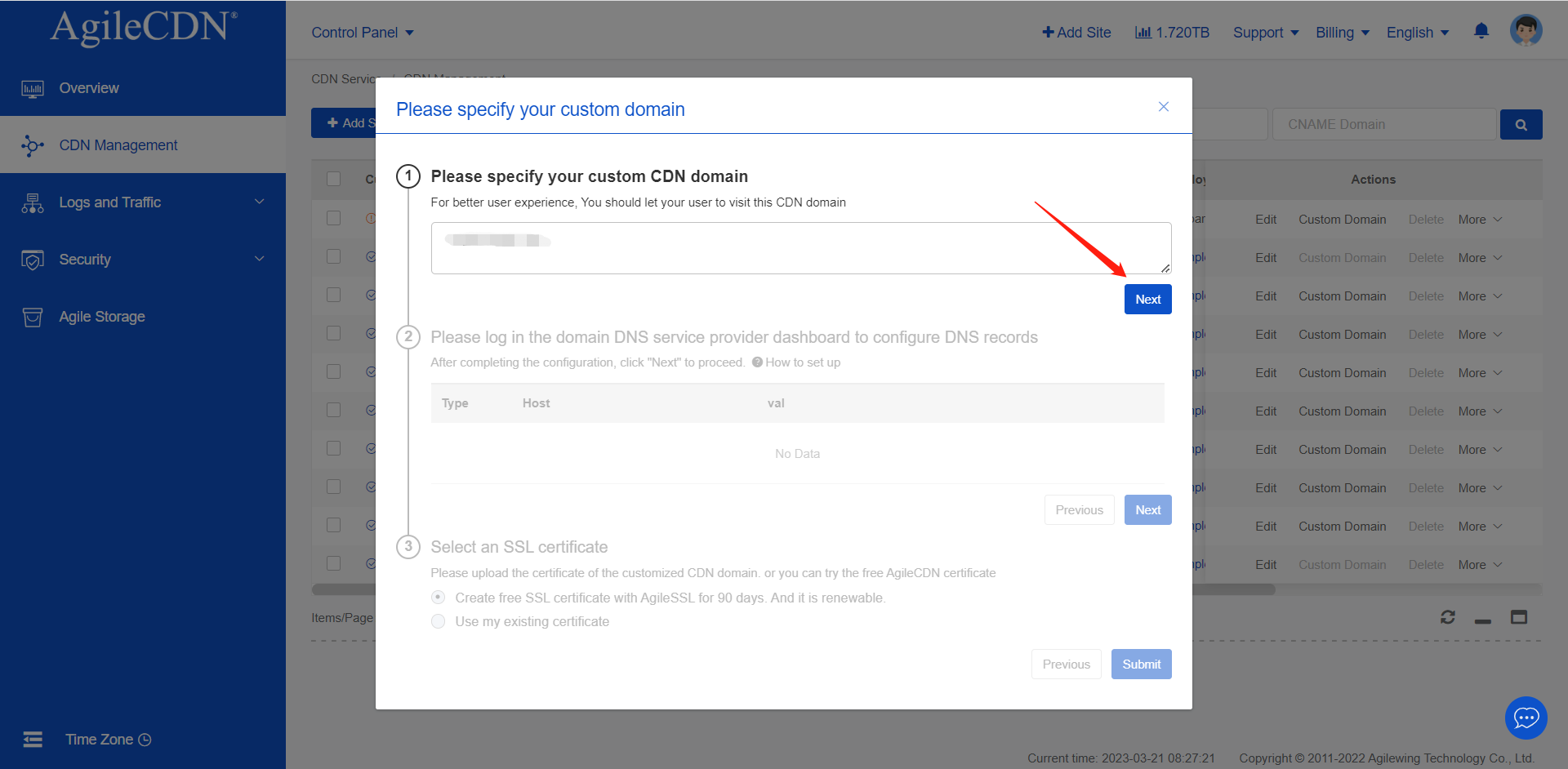
Click “Next” button. Don't forget to go to the console of your domain provider and modify the CNAME of the domain to point to the original CDN domain name assigned to you.
B) If your SSL certificate is not uploaded to the platform, you can click [+] to upload the SSL certificate or create a new one to the platform.
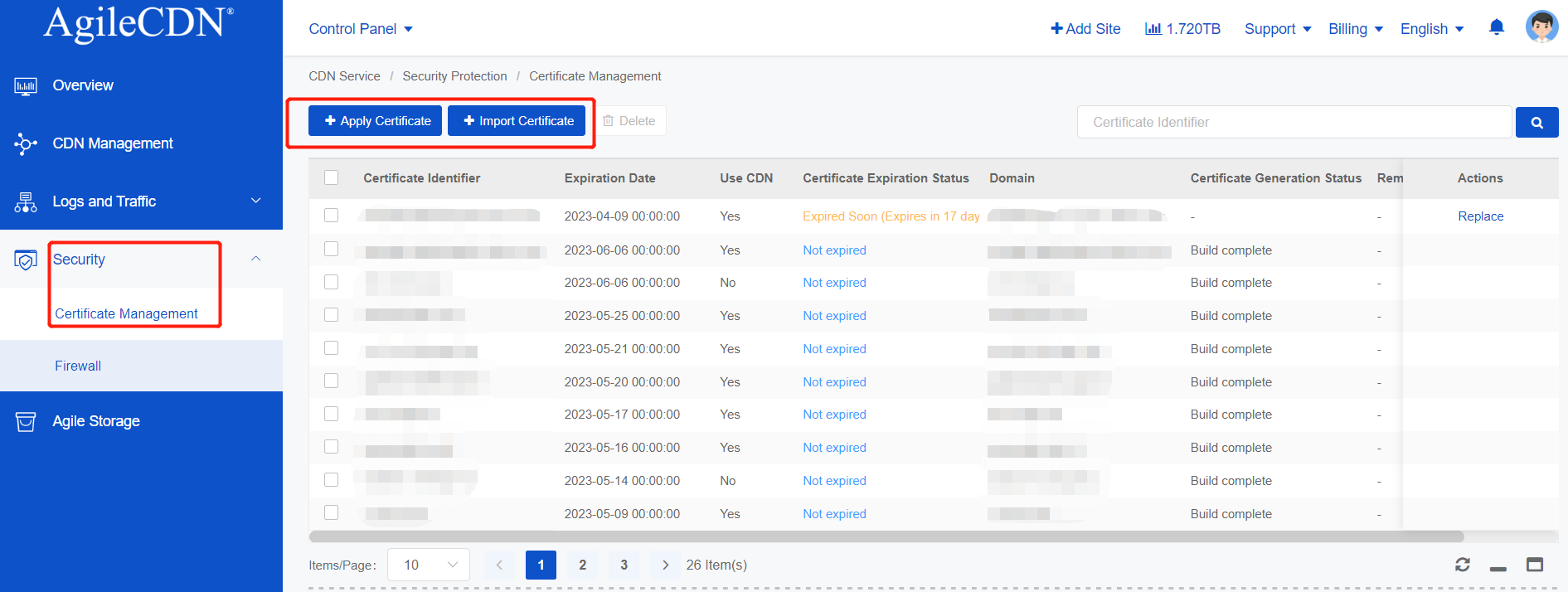
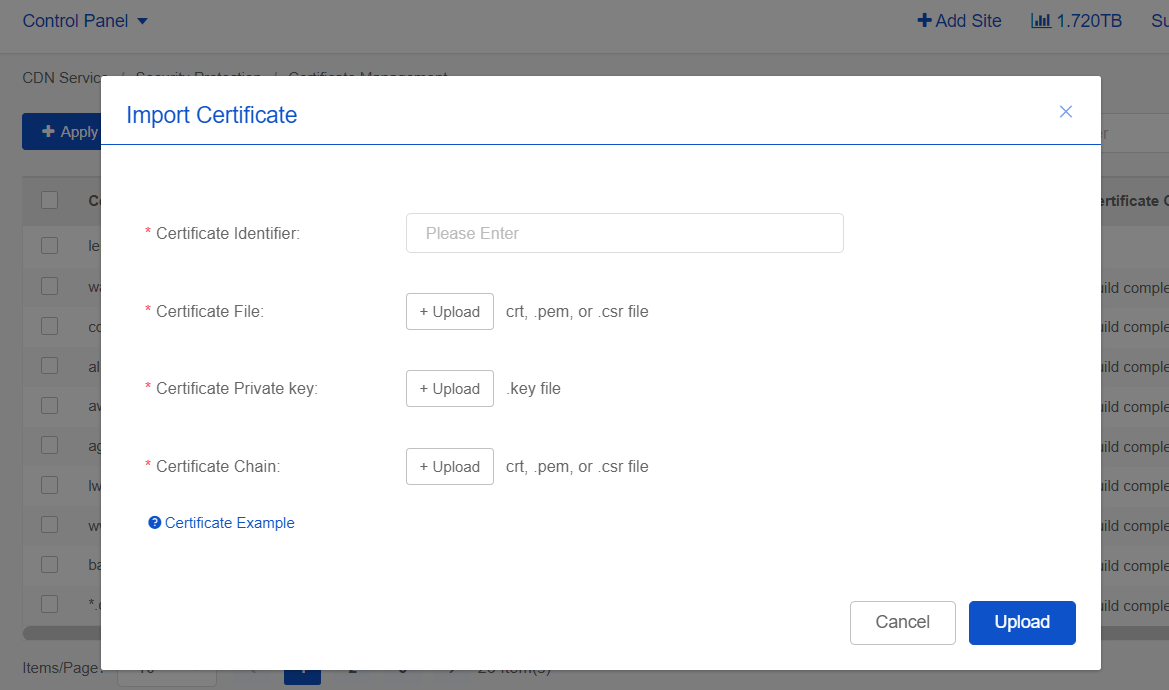
All the certificates can be obtained directly from the domain service provider. After filling in the relevant information, click “upload” to upload the SSL certificate.
