1. About AgileCDN
AgileCDN is a futuristic cloud computing product created by Agilewing. The product’s philosophy is to “Speed up data global delivery and release the data value”. AgileCDN is an easy-to-use and advanced SaaS platform. AgileCDN focuses on advanced content delivery service, providing all industries a fully-fledged CDN service that is faster and easier than the traditional one. AgileCDN provides cost-saving, simple, and cost-effective content delivery for small-medium size enterprises.
2. AgileCDN Account Registration
Step 1: Go to www.agilecdn.cloud and click [Register].

Step 2: On the registration page, select a CDN acceleration model and set the selected model. Then type your email address(as the account name) and set a password for your account. Lastly, click [Complete].
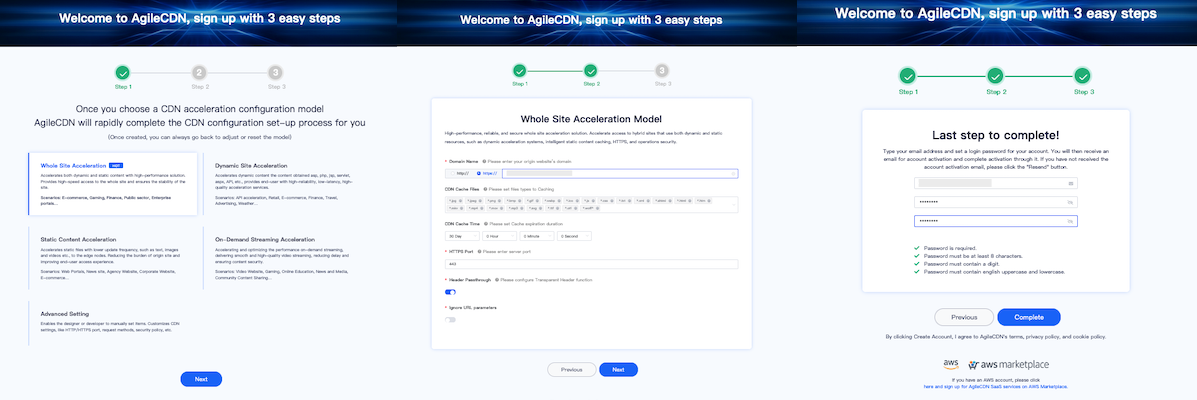
Step 3: You will receive an activation email on the registered emailID, please check your mailbox and activate your account.

3. AgileCDN Console
After logging in to your account, there are four sections on the management of the dashboard, Overview, CDN Management, Logs and Traffic, and Security protection.

Section 1.Overview
Check account information, CDN domain data, and security information including traffic, amount of requests and hits, status code, back-to-origin traffic, bandwidth, valid periods of certificates, CDN traffic usage ranking, etc.

Section 2.CDN Management
Supports creating CDN, customizing a domain, modifying CDN models, setting auto monitor on amount of requests and state codes, etc.

Section 3.Logs and Traffic
- CDN Usage Report: You can check the basic CDN information(e.g.traffic usage) of a specific region at a specific time(hour/date/month).
- CDN Logs Download: Supports checking and downloading HTTP access logs of a specific time(date/hour).
- Cache Purge: Clears the resources cached in the edge node. When a user requests resources, AgileCDN will retrieve the requested resources from the origin server and then deliver them to the user. Meanwhile, the retrieved resources will be cached on the edge node.
- Prefetch Management: Prefetches resources from the origin server and caches them on the edge nodes. Users can get the latest resources from edge nodes instead of the origin server when they request the resources for the first time.

Section 4.Security protection
Supports applying for and importing security certificates, enabling DDoS and WAF protection, and checking security reports.
- Certificate Management: Supports configuring security certificates and ensuring data security during transmission.
- Firewall: Protects your domain from cyber attacks with Intelligent Rule Protection, Custom Protection(including Hotlink protection function), IP black/white list.
- Security Reports: Embedded with Firewall Monitoring and DDoS Security Analysis function, Security Reports function enables you to find out the security threats to your domain and solve threats in time.

4. Create a New CDN
If you need to create a new CDN for your new business, you can follow the steps below.
Step 1: Click [Add Site] and select an acceleration model for your site. Here, [Whole Site Acceleration] is taken as an example.

Step 2: Set the acceleration model(e.g. typing the domain name) and click [Submit] when you complete the settings.

Step 3: After clicking [Submit], a CDN will be created for you in about 10 minutes.

5. Pricing
AgileCDN pricing is based on the hourly tier price charge model. There are two types of services that could be charged, the basic services( traffic usage, requests, etc) and the value-added services(optional). Here are the detailed pricing system of AgileCDN.
A. Billing of basic services
1. Traffic, going out of the Internet from edge nodes (billed by hourly tier price). Here is the pricing details:
Traffic tier/GB | Price(USD/GB) |
|
<71 | 0.09/GB |
≥71-<711 | 0.08/GB |
≥711-<7282 | 0.07/GB |
≥7282 | 0.05/GB |
Scenario:
There are 6 hours of the traffic of client A's website reaching 800GB and at other times, the usage is 80GB on average.
Billing rule: 6h * 800GB * 0.07GB/h + 18h * 80GB * 0.08GB/h = USD451.2
If cost is at at 0.09GB/h, the bill will be (6h * 800GB + 18h * 80GB) * 0.09 = USD561.6
AgileCDN will help save USD110.4 for client A.
2. Back-to-origin traffic, which is the traffic from edge nodes to the origin server. Here are the pricing details.
Area | United States | Europe |
South Africa | South America | Japan | Australia | Asia Pacific | India | Other |
Price($/GB) | 0.020 | 0.020 | 0.060 | 0.125 | 0.060 | 0.080 | 0.060 | 0.160 | 0.160 |
Scenario:
Client A is in the United States with usage of back-to source traffic 5GB
Billing rule: 5GB * USD0.02/GB = USD0.1
3. HTTP/HTTPS requests - Price USD0.0048/10000 times
Scenario:
Client A request starts static HTTP requests 300000 times.
Billing Rule - Price of Static HTTP requests: 0.0048USD/10000 * 30 = USD0.144
4. Back-to-origin requests - Price $0.0075/10000 times
Scenario:
Client A request starts static HTTP proxy requests 100000 times to origin.
Billing Rule: Price of Static HTTP proxy requests: 0.0075USD / 10000 * 100000 = USD0.075
B. Billing of value-added services(charged only after activating the value-added services)
5. Cache refreshing - Operation USD0.005 per time
Scenario:
Client A needs to upload the document to the original host then apply it 10000 times to refresh the loading service.
Billing rule: 10000 * USD0.005 = USD50
6. Prefetching - Operation, its price as below.
Bill tier | Price(USD) |
Unit Price:($/File) | 0.0007 |
Unit Price:($/GB) | 0.02 |
Scenario:
For improving the cache hit ratio, client A applies the Prefetch operation to pull from the origin server, the document size is 1GB.
Billing rule: 1GB * USD0.02/GB = USD0.02
7. Advanced DDoS shield - After advanced DDoS Shield is activated, the WAF protection is for free. Price USD30/month
AgileCDN provides 3/4 layers of DDoS protection for free to meet a user's requirements for basic infrastructure security protection. After activating the advanced DDoS shield, AgileCDN supports customized interception and monitoring on the attacks to the L7 application layer,greatly improving the defense capabilities.
Scenario:
Even though AgileCDN provides 3/4 layers of DDoS detection for free, client A requests high-level security, and client A would like to use DDoS customized interception and monitoring in the L7 operation layer, using the advanced DDoS defense shield.
Advanced DDoS shield price: USD30/month
8. The outgoing traffic of DDoS shield - The additional traffic costs after activating DDoS shield. Price USD0.05/GB
Scenario:
After activating the advanced DDoS shield, usage from the shield is 30GB.
Billing rule: 30GB * USD0.05/GB = USD1.5
6. Customize CDN domain names and configure SSL certificates
If you want to customize the CDN domain name and configure SSL certificates for the domain, the setting steps are as follows:
Step 1. Choose [CDN Management].
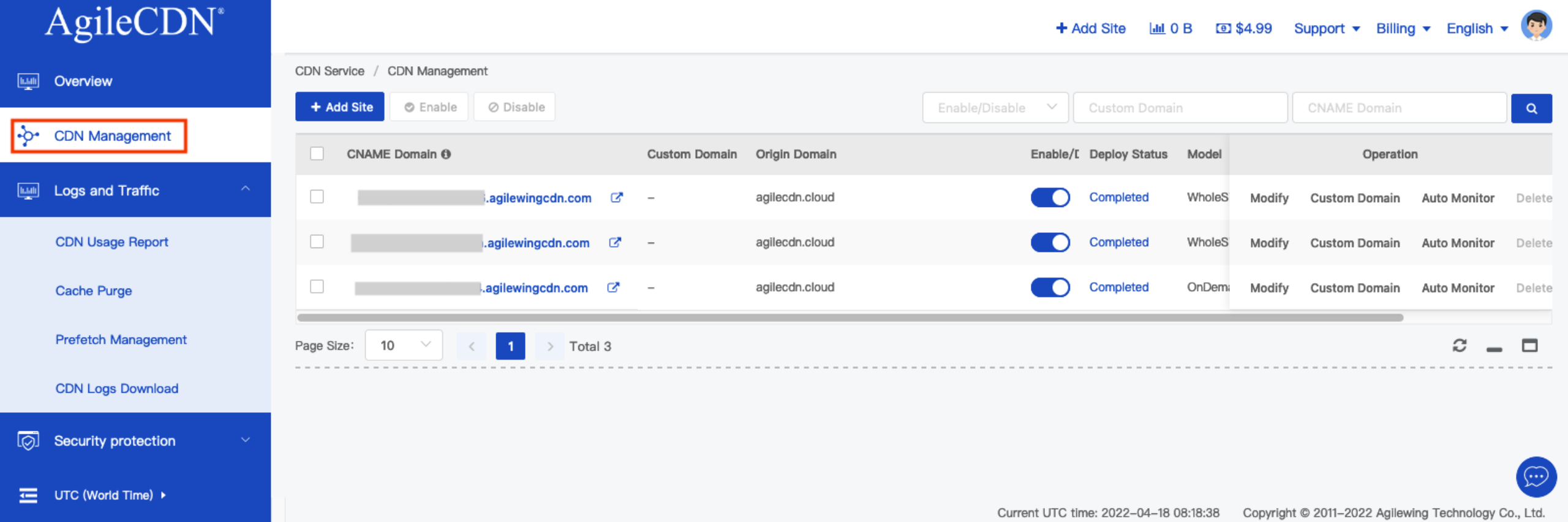
Step 2. Select your CDN domain and click [Custom Domain].

Step 3. In the [Custom Domain] pop-out, type the domain name, add a SSL certificate(using the existing one or the new one created with AgileSSL) and then click [Confirm].
Tips: After completing domain name customization, please modify the CNAME of the domain name to point to the original CDN domain name.

7. Reset CDN Configuration Model
If you want the current CDN service and fit your new current business requirement, you can use the modify function to reset your current CDN model.
Step 1. Click [CDN Management]. Then, select the CDN service that needs to be reset, (here “Whole Site Acceleration” as the example) and click [Modify].

Step 2. Click [Reset Model] in the upper right corner.

Step 3. Select a new configuration model and set up it. Then, click [Submit] to start model reset.
8. DDoS protection and WAF protection
To protect your CDN from attacks, you can enable security protection(DDoS Protection and WAF Protection) functions, the setting steps as follows.
Step 1. Select Security protection > Firewall.

Step 2. Click Add domain to shield. In the pop-out, add your domain and subscribe to the Advanced DDoS Shield service.



Step 3. After subscribing to the DDoS shield service, DDoS shield function will be enabled automatically. To enable WAF protection, you need to manually enable the Firewall Rules function.

Tips: You can configure WAF protection(including Intelligent Rule Protection, Custom Protection and IP Black/White List) via Firewall Config.

9. Authorization Management
AgileCDN supports authorization management which helps grant different job roles the proper permissions, ensuring the security and efficiency of business.
● Supports the creation and management of roles and sub accounts.
● Supports checking and downloading the operations logs of sub accounts.
Create roles and grant roles permissions
Step 1: Click your account picture and choose [Role Management].

Step 2: Click [Create]. In the Create panel, set a role name and grant permissions to the role. At last, click [Save] to complete the settings.

Create sub accounts and assign sub accounts roles
Step 1: Click your account picture and select [User Management].

Step 2: Click [Create]. In the Create panel, input a username, an email and assign the user roles. At last, click [Save] to complete your settings.
10. Support
If you have any questions, you can get help from [Support]. With the [Support] function, you can check [Document] and [Guide] or submit a ticket to contact us.





